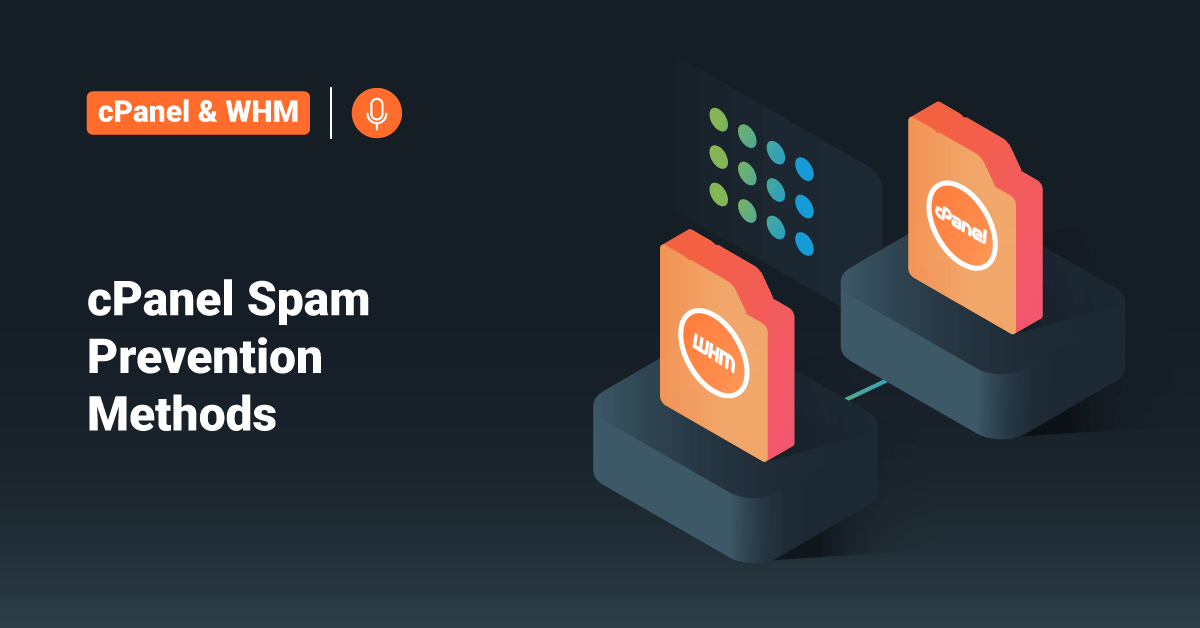In this article, we can learn the various spam prevention methods in cPanel.
Boxtrapper
Spamassasin
Filters(Account Level and User Level)
Boxtrapper:
The cPanel BoxTrapper allows you to activate e-mail verification for those not on your white-list. Any mail address not placed on your white-list will be required to send back a verification mail to ensure that they are not a spammer. This function can be quite helpful in preventing automatic mailings that you do not wish to receive from reaching your inbox.
Steps:
1. To access the Mail Menu, click on the icon above the word Mail on the main screen of your cPanel interface.
2 Click on BoxTrapper Spam Trap.
3 To enter the BoxTrapper menu, click on the word Manage.
4 Click on the button labeled Enable to enable the BoxTrapper.
cPanel>>boxtrapper>>manage>>review queue>>click any mail>>select action wanted
Further details about Boxtrapper refer to the following link:
“https://docs.cpanel.net/cpanel/email/boxtrapper/”
Spamassasin:
Spamassasin is a software used to check e-mail messages contents, give it a score, and find it as spam if the score is above the set limit. We can blacklist as well as white-list the IPs to allow or deny the messages.
The spam score is set to 5 as default, which decides whether the message is spam or not; as the spam score becomes less, there is more chance to detect a message as spam. These are done based on a complex algorithm (Some parameter is checking message contents and links and comparing which is more and setting the score according to that).
If you want to allow all types of messages from particular IP addresses, then WhiteList it.
If you do not wish to allow any messages from specific IP addresses, then BlackList it.
Further details about Spamassasin refer to the following link:
“https://docs.cpanel.net/tags/spamassassin/”
Filtering:
i) Account Level Filtering:
cPanel lets you filter all e-mail sent to your domain’s main e-mail account. It is a rule that determines where e-mail, delivered to a domain’s main e-mail account and meeting certain criteria, will be delivered.
Steps:
1 Login to cPanel.
2 Mail >> Account level filtering.
3 Click Create a new Filter.
4 Type a name for the filter in the Filter Name box.
5 Select a message characteristic from the first pull-down menu.
6 Select an operator from the following pull-down menu.
7 Enter the characters or words you wish to use as a filter. (This field will accept regular expressions and commonly used wild card entries (e.g., *,? ,etc).
8 You can add and subtract rules by clicking the + and – buttons.
9 Select an action from the pull-down menu under the Actions heading. You can add and subtract activities by clicking the + and – buttons.
10 Click Activate to initialize the filter.
ii) User Level Filtering:
cPanel lets you manage filters for each e-mail account in your domain. This can be useful for discarding spam, redirecting Mail, or piping messages to a program.
Steps:
1 Login to cPanel.
2 Mail >> User level filtering.
Follow the same steps in Account level filtering to create the user level filter.
So that’s all about cPanel Spam Prevention Methods.