Managed IBM Cloud Solutions
Managed IBM Cloud Solutions customized for your cloud applications and business goals
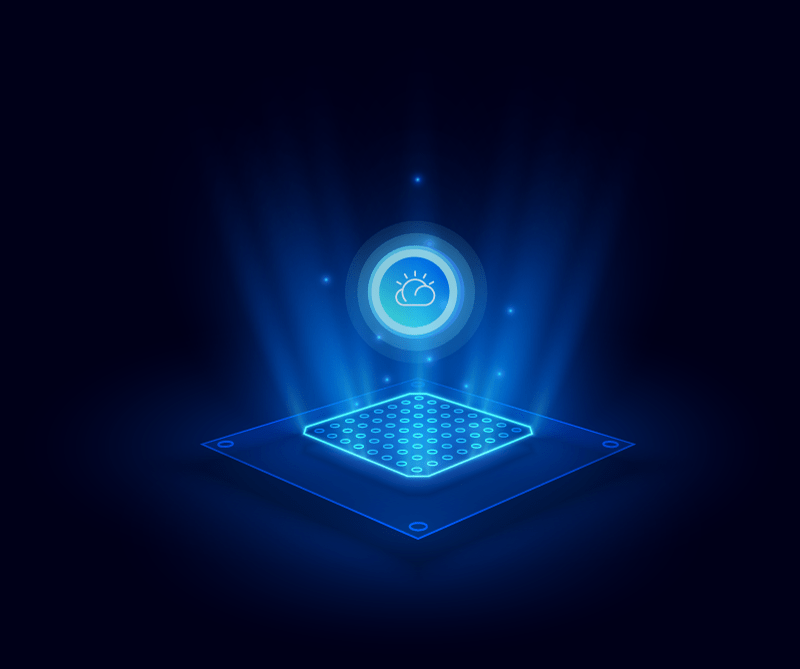
IBM Cloud professional service solutions from experienced IBM Cloud experts with affordable rates.
Monthly IBM Cloud Server / VM maintenance service with pathing, updates, virus scans, and more.
24×7 IBM Cloud Server / VM monitoring with human review and response to monitoring alerts.

IBM Cloud Professional Services
SH Cloud experts can provide organizations and cloud owners solutions to transform their complex infrastructure with legacy technologies to the newer and more efficient IBM Cloud platform. Our team can help you create IBM Cloud optimized processes, IBM Cloud cost optimization, Multi-cloud/hybrid-cloud solutions, DevSecOps, Security, and Governance. Our Managed IBM Cloud and Professional Services will help you leverage the power of the IBM Cloud while avoiding headaches.
IBM Cloud Server / VM Maintenance
IBM Cloud is a secured cloud platform, but that doesn’t mean the servers and the virtual machines you create don’t need any maintenance. No server is secured by default, and servers need proper and continuous maintenance to keep them secured and efficient. Our maintenance service is designed precisely for that.
24x7 IBM Cloud Monitoring
Our dedicated monitoring team can monitor your IBM Cloud servers 24x7. We can also monitor your IBM Cloud infra or additional services on request.
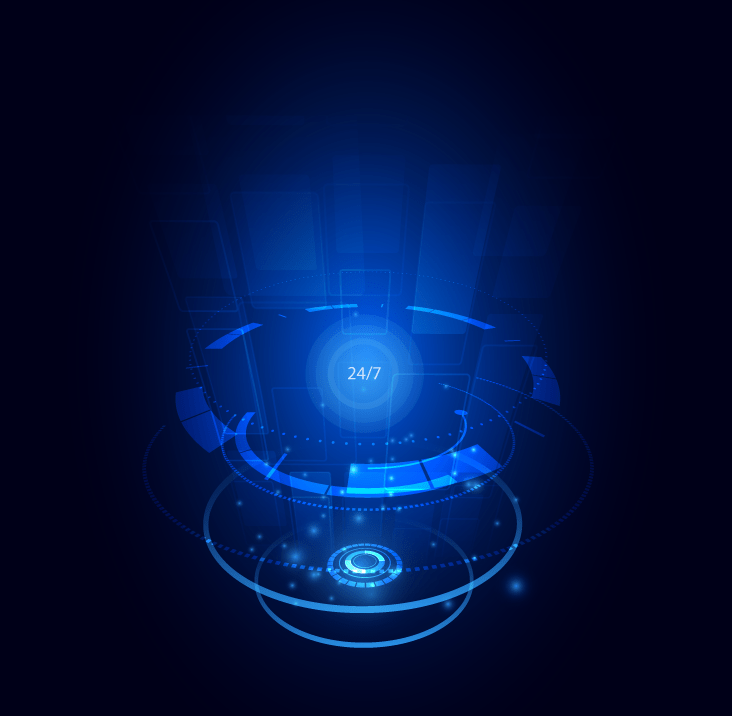
IBM Cloud Server Maintenance Pricing
Send a quote request below, and let the experts monitor, update and maintain your IBM Cloud Servers.
Plan Briefing Under 90 Seconds!
Listen to this AI-generated Managed IBM Cloud plan briefing if you still have any doubts or if in a hurry. This will only take under 90 seconds!
Managed IBM Cloud | FAQ
Most frequently asked questions about our Managed IBM Cloud Services | Read more frequently asked questions
Yes, we can help with that. Please check our Dedicated Staff plan section.
Login to SH customer control panel > Services > Select the service > Click on the ‘Monitoring Reports’ tab to see and download your monthly monitoring reports.
Login to SH customer control panel > Services > Select the service > Click on the ‘Audit Reports’ tab to see and download your monthly server audit reports.

