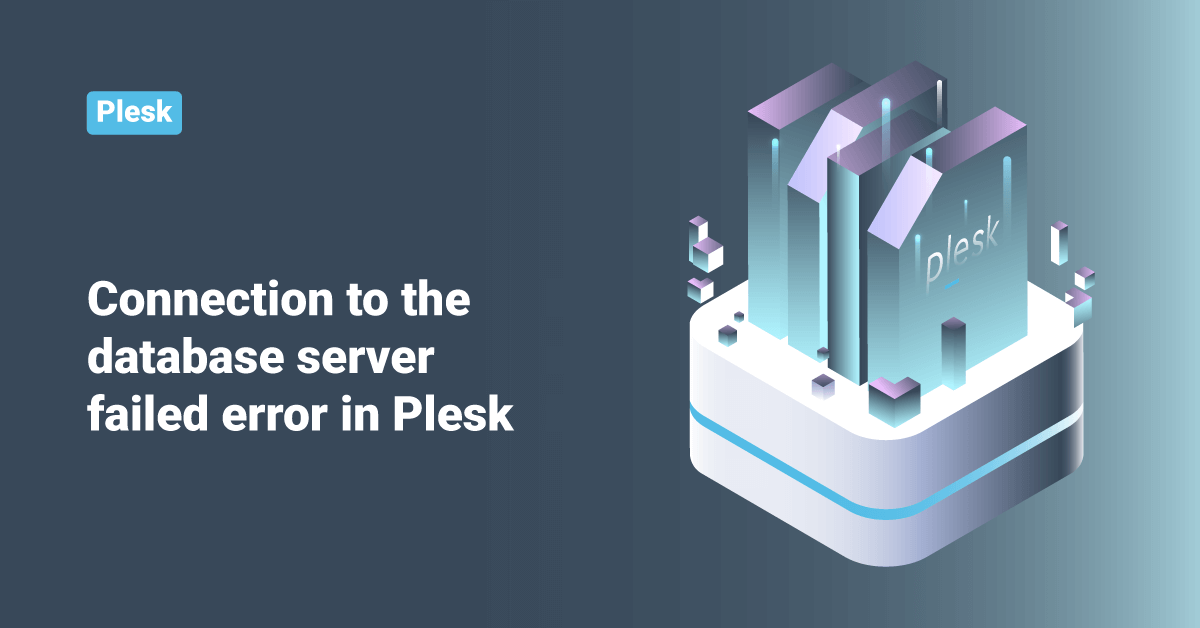If you are unable to create database users in Plesk and displaying the errors as follows upon creation “Connection to the database server failed table ‘mysql.servers’ doesn’t exist”.
This error generally occurs while compiling MySQL to the new version, apparently due to an incomplete MySQL upgrade. So give the following from shell as root to solve the issue.
mysql_fix_privilege_tables --user=admin --password=<admin password> --verbose
Replace <admin password> with the exact password
That command will correct the installation issues, and the error will be gone.
There is another solution for this issue – Complete the Upgrade process. You can use the following command to do so.( Note: This is not recommended. Only proceed if the first solution didn’t work for you. )
mysql_upgrade -uadmin -p`cat /etc/psa/.psa.shadow`
After this, you need to restart MySQL and PSA services to update the changes. Also, check and verify the issue is gone.
So that’s how you fix – Connection to the database server failed table ‘mysql.servers’ doesn’t exist.