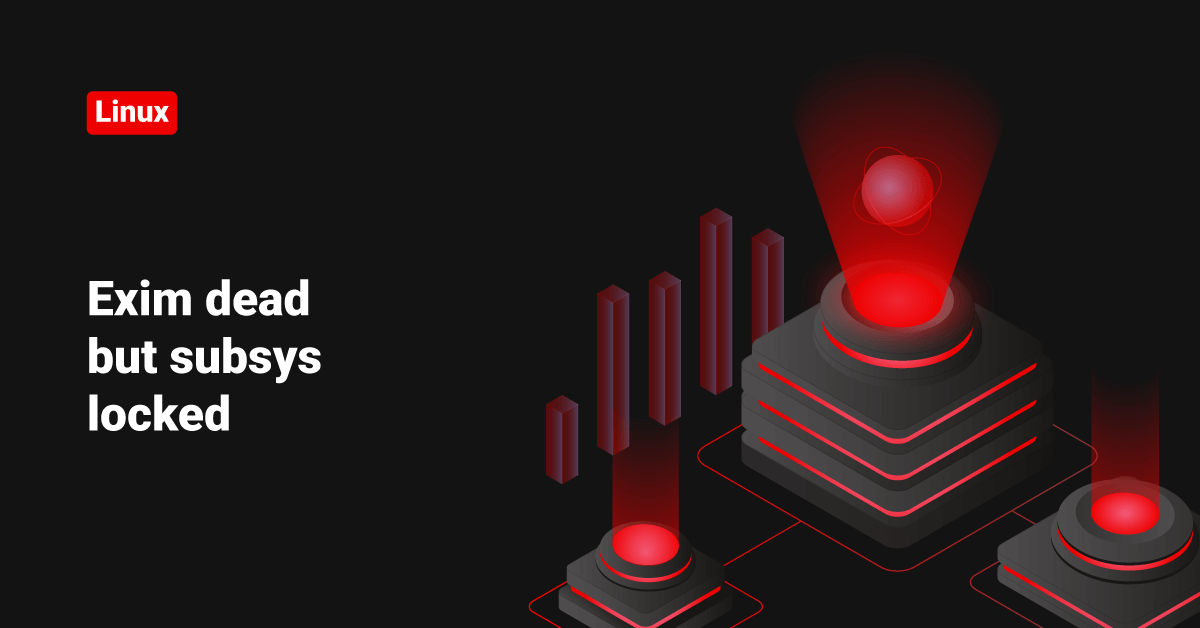Exim – one of the famous mail servers our there. Default mail server of cPanel. In some cases, you may have to disable Exim. In most cases, it must be due to spamming issues. Before finding and fixing the issue, the first thing you have to do is stop the spamming activities, and the easy way to do that is to disable your Mail service. Otherwise, there are chances that your IP may get on Blacklist. There are several ways to disable Exim. If you stopped the service under “init.d,” the “chkservd” service will bring it up. Then the other way is to remove the permission and set attributes.
You guys don’t have to do those things. All you have to do is follow the below two steps.
1) Stop the service
/etc/init.d/exim stop or service exim stop
2) Create an empty file called “eximdisable” under “/etc”
touch /etc/eximdisable
That’s it!! Now when you try to restart or start the exim service, you will get the following error.
/etc/init.d/exim status exim dead but subsys locked
That means it will remain stopped, and “chkservd” can’t start it!
So if you ever found the error “exim dead but subsys locked”, now you know how to fix it. It’s simple. Just remove that “eximdisable” file. Then you are good to go.
rm -rf /etc/eximdisable
Now you know how to disable exim and fix the error “exim dead but subsys locked”.