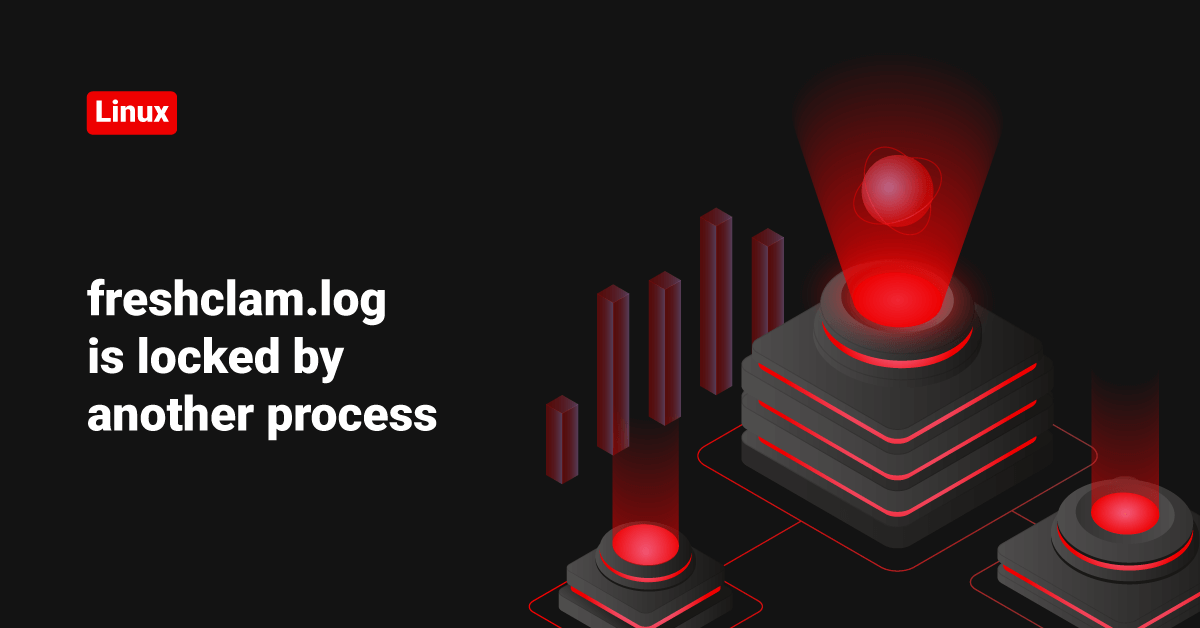You may get the error “freshclam.log is locked by another process” while running “freshclam”.
freshclam ERROR: /var/log/clamav/freshclam.log is locked by another process ERROR: Problem with internal logger (UpdateLogFile = /var/log/clamav/freshclam.log).
As in error, your “freshclam.log” is currently blocked. This means there could be another “freshclam” process running in your system. Please run the following command to verify this.
ps aux | grep fresh
clamroot 3230 0.0 0.1 8688 1100 ? S 02:39 0:00 /bin/sh /etc/cron.hourly/freshclam
root 3231 0.0 0.0 8780 732 ? S 02:39 0:00 awk -v progname=/etc/cron.hourly/freshclam progname {????? print progname ":n"????? progname="";???? }???? { print; }
clamav 3238 0.6 0.3 44744 4188 ? S 02:39 0:02 /usr/bin/freshclam --quiet --datadir=/var/clamav --log=/var/log/clamav/freshclam.log --verbose --daemon-notify=/etc/clamd.conf
root 3284 0.0 0.0 7216 820 pts/0 S+ 02:45 0:00 grep freshclam
As you can see, there are some other freshclam processes running in your system. So kill them all
killall freshclam
Now you will be able to run freshclam.
freshclam ClamAV update process started at Wed May 22 02:45:39 2013 main.cvd is up to date (version: 54, sigs: 1044387, f-level: 60, builder: sven) Downloading daily.cvd [100%] daily.cvd updated (version: 17258, sigs: 1297275, f-level: 63, builder: neo) Downloading bytecode.cvd [100%]bytecode.cvd updated (version: 214, sigs: 41, f-level: 63, builder: neo) Database updated (2341703 signatures) from db.local.clamav.net (IP: 69.12.162.28) WARNING: Clamd was NOT notified: Can't connect to clamd through /var/run/clamav/clamd.sock connect(): No such file or directory
Please do not worry about the warning. You are getting this warning because ClamAV is not running. Just start the ClamAV, and you won’t get that warning.