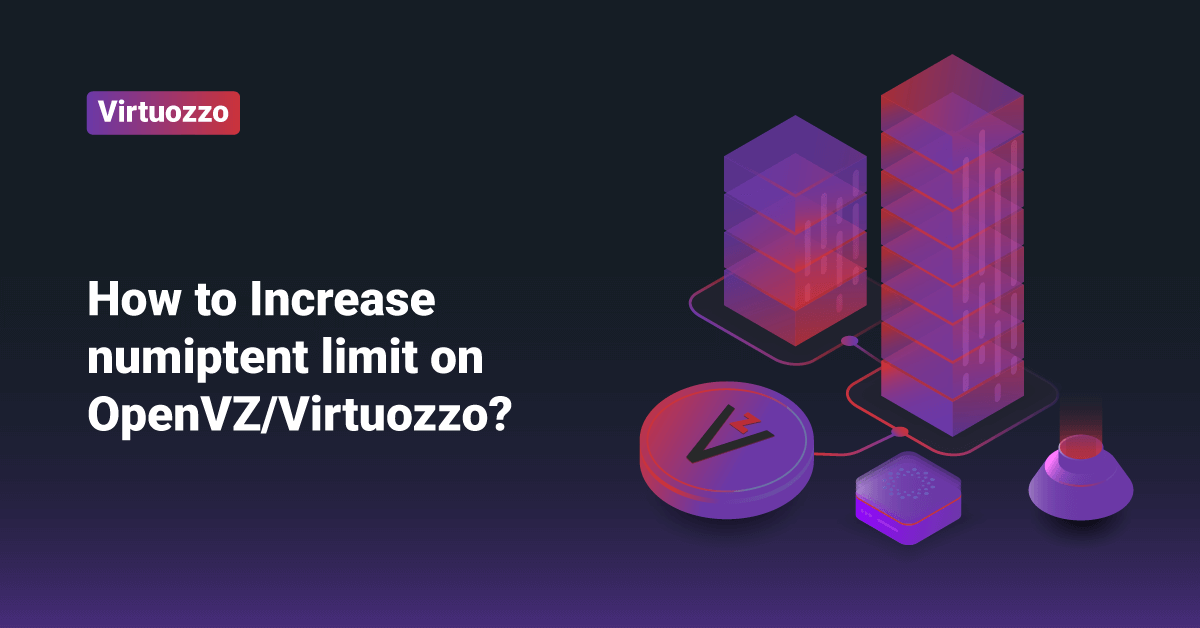Sometimes you may get the following numiptent errors ( Most probably after enabling CSF ). It is because you have reached the “numiptent” limit, and the firewall cannot add new rules.
The VPS iptables rule limit (numiptent) is too low (300/450) – stopping firewall to prevent iptables blocking all connections.
You can increase numiptent by editing the container configuration. In this case, my container ID is “9339”. So the configuration file will be “/etc/sysconfig/vz-scripts/9339.conf”.
You can find the line “NUMIPTENT” in this configuration file.
grep NUMIPTENT /etc/sysconfig/vz-scripts/9339.conf NUMIPTENT="512:512"
Edit to increase the “numiptent” limit.