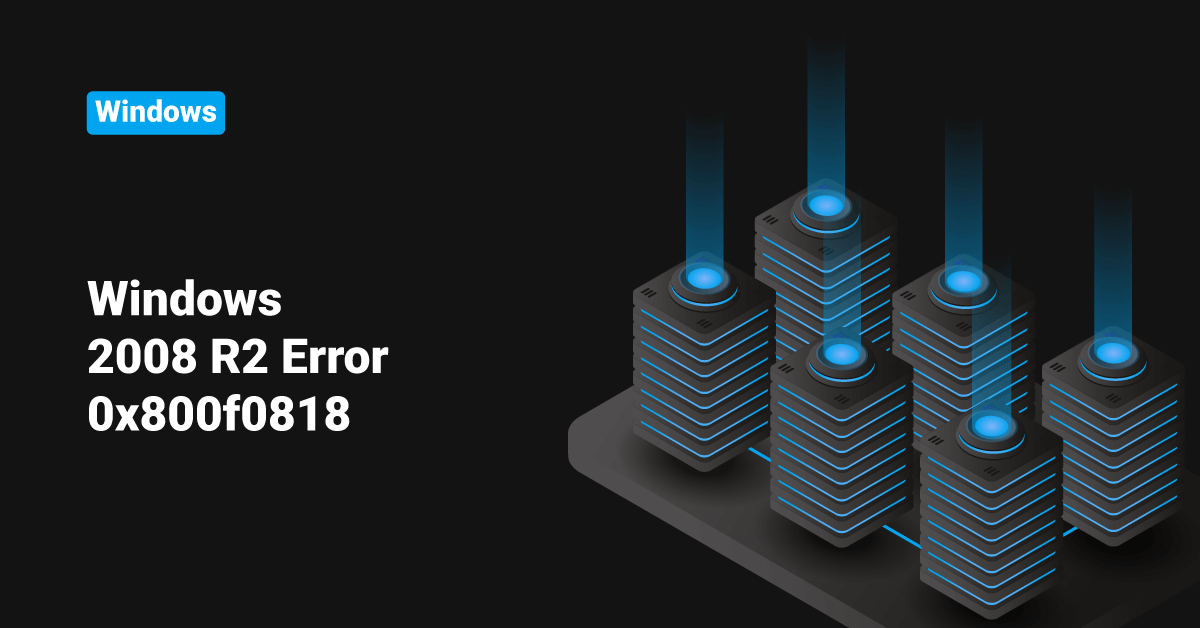You may get the following error while installing a service pack or updates on Windows 2008 R2 (Error: 0x800f0818)
Checking Windows Servicing Packages Checking Package Manifests and Catalogs (f) CBS MUM Corrupt 0x00000000 servicingPackagesPackage_for_KB2393802_RTM~31bf3856ad364e35~amd64~~6.1.1.1.mum Expected file name Microsoft-Windows-Foundation-Package~31bf3856ad364e35~amd64~~6.1.7600.16385.mum does not match the actual file name Checking Package Watchlist Checking Component Watchlist Checking Packages Checking Component Store Summary: Seconds executed: 98 Found 1 errors CBS MUM Corrupt Total count: 1 Unavailable repair files: servicingpackagesPackage_for_KB2393802_RTM~31bf3856ad364e35~amd64~~6.1.1.1.mum servicingpackagesPackage_for_KB2393802_RTM~31bf3856ad364e35~amd64~~6.1.1.1.cat
To fix the issue, you must copy files Package_for_KB2393802_RTM~31bf3856ad364e35~amd64~~6.1.1.1.mum and Package_for_KB2393802_RTM~31bf3856ad364e35~amd64~~6.1.1.1.cat to folder C:Windowsservicing
You can find these files in other windows installations. Then you can try to install SP1. If the problem persists, you can run the command from elevated cmd:
sfc /scannow
After that, everything will work fine!