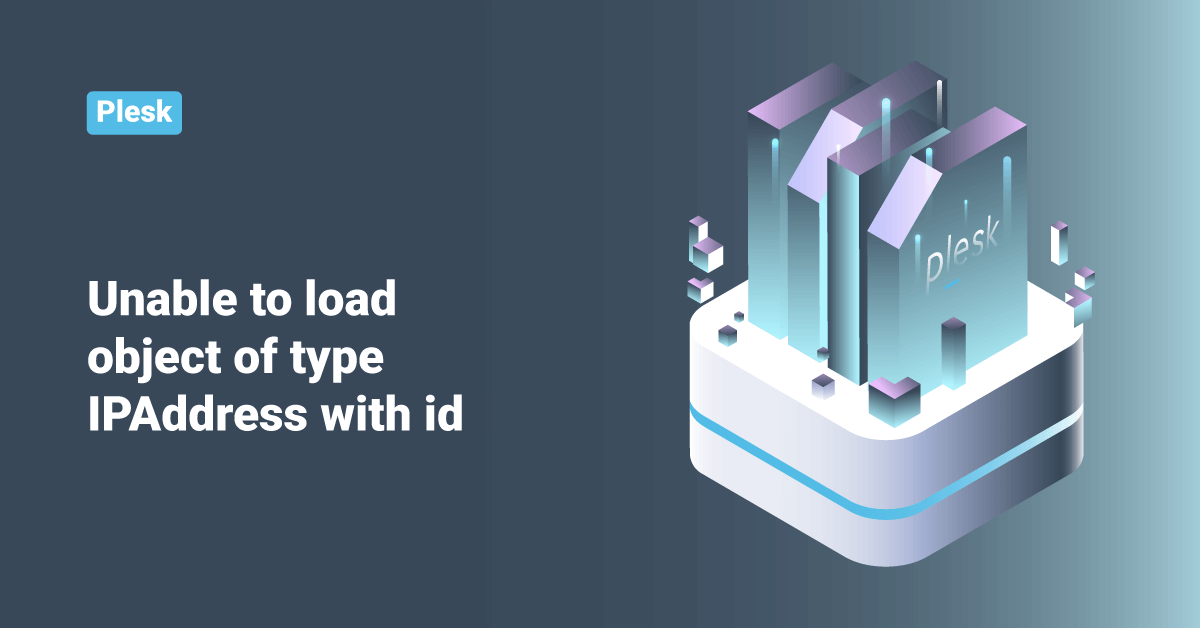You may get the error “Unable to load object of type IPAddress with id” when trying to delete a subdomain in Plesk Linux Server.
"Unable to load object of type IPAddress with id=8: Table->select() failed: no such row in the table."
This issue is caused by an inconsistency in the Parallels Plesk Panel database. Orphan entries (referred to as IP addresses) remain attached to the Plesk administrator IP pool when the IP addresses are removed from the system.
You can fix the issue by using the following steps.
1) Access the mysql and connect to the psa database.
[root@~]# mysql -uadmin -p`cat /etc/psa/.psa.shadow` mysql> connect psa
2) Find the IP addresses using the following query.
select ip_pool.id,ip_pool.ip_address_id,IP_Addresses.id from ip_pool left join IP_Addresses on ip_pool.ip_address_id=IP_Addresses.id where IP_Addresses.id is NULL; +----+---------------+------+ | id | ip_address_id | id | +----+---------------+------+ | 1 | 3 | NULL | | 1 | 4 | NULL | | 1 | 5 | NULL | | 1 | 35 | NULL | | 1 | 36 | NULL | | 1 | 39 | NULL | | 1 | 44 | NULL | +----+---------------+------+
3) Remove orphan entries using a query similar to the query below:
mysql> delete from ip_pool where ip_address_id in (3,4,5,35,36,39,44);
That will resolve the issues.