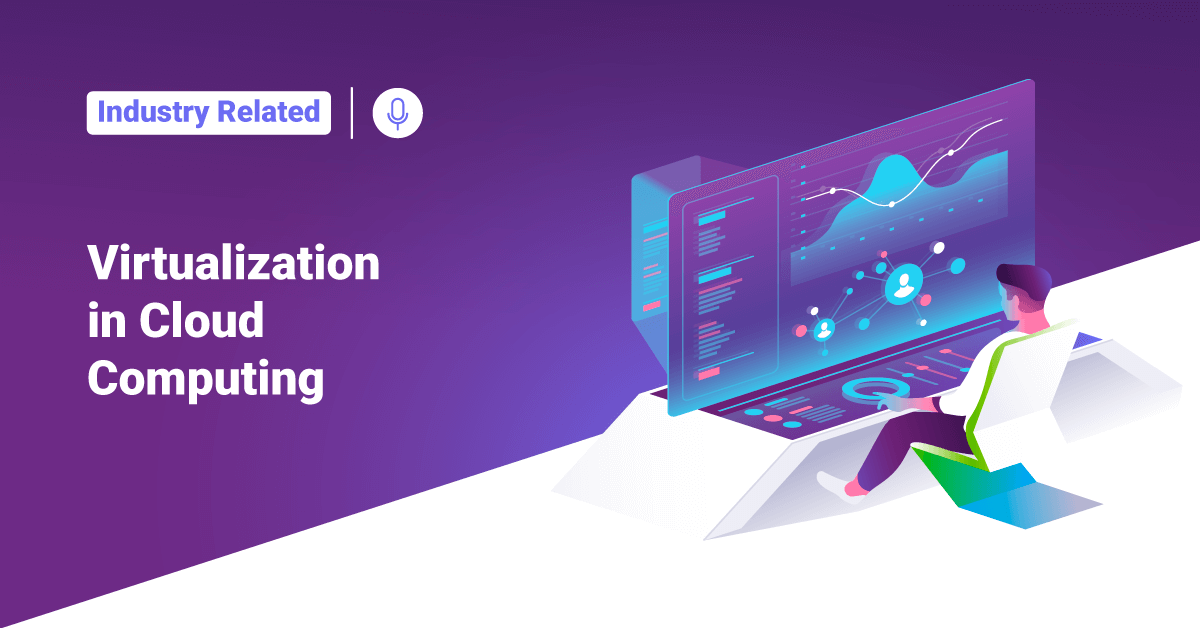VMware is a California-based company that develops a virtualization platform for IT infrastructure. VMware was established in 1998 and is well known for its vSphere VMware Hypervisor. The vSphere VMware Hypervisor enables Virtualization for any architecture. Five different IT experts developed VMware software in the year 1998.
VMware develops various software applications related to Virtualization and is one of the leading virtualization software providers in today’s market. VMware formally launched VMware Workstation as its first product in 1999.
Later in 2001, VMware released their server application, “VMware GSX Server”. VMware then started launching additional products and services related to Virtualization to their inventory. VMware products and services are categorized into two types:
- Server application
- Desktop applications
VMware is a virtualization program that helps to introduce multiple operating systems on a single system or server. VMware customers can run or test different operating systems without modifying anything in the system.
In cloud computing, Virtualization or Virtualisation is the “creation of a virtual (rather than actual) version of resources in a VMware, such as a server, an operating system, a hardware device, a storage device, a desktop, network resources, or software device”. In other words, Virtualization is a technique that allows users to share a physical instance of a resource or an application among multiple organizations and customers. It does this process by assigning a logical name to physical storage and providing a pointer to that physical resource when demanded.
Concepts of Virtualization
The creation of a virtual machine over existing hardware and operating system is known as Hardware Virtualization. A Virtual machine offers an environment that is logically separated from the underlying hardware. The system on which the virtual machine is going to create is known as the Host Machine, and the virtual machine that we are going to create is referred to as a Guest Machine.
Types of Virtualization
There are mainly four types of Virtualization, and they are:
1. Hardware Virtualization
2. Server Virtualization
3. Operating System Virtualization
4. Storage Virtualization
1. Hardware Virtualization
The virtual machine manager (VMM) or virtual machine software is directly installed on the hardware system called hardware virtualization. The hypervisor’s main job is monitoring and controlling the memory, processor, and other hardware resources.
After virtualizing the hardware system, users can install the different operating systems on it and run different applications on those Operating Systems.
Usage of Hardware Virtualization:
Hardware virtualization is mainly done for the server platforms because controlling virtual machines is much easier than controlling a physical server.
2. Server Virtualization
When the virtual machine manager (VMM) or virtual machine software is directly installed on the server system is known as server virtualization.
Usage of Server Virtualization:
Server virtualization is done because a single physical server can be divided into multiple servers on a demand basis and load balancing.
3. Operating System Virtualization
When the virtual machine manager (VMM) or virtual machine software is installed on the Host operating system instead of the hardware system, then that Virtualization is known as operating system virtualization.
Usage of Operating System Virtualization:
Operating System (OS) Virtualization is mainly used for testing the applications on different Operating System platforms.
4. Storage Virtulaization
The process of grouping storage (physical storage) from multiple network storage devices to look like a single storage device is known as Storage Virtualization. Users can also implement storage virtualization by using software applications.
Usage of Storage Virtualization:
Storage virtualization is mainly done for backup and recovery purposes.
How does Virtualization work in Cloud Computing?
Virtualization plays a significant role in cloud computing technology, generally in cloud computing. Users share the data present in the clouds like applications, etc., but actually, users share the Infrastructure with the help of virtualization.
The primary purpose of Virtualization Technology is to provide the applications with the standard versions to their cloud users. If the next version of an application is released, cloud providers have to offer the latest version to their cloud users. It is practically impossible because it is more expensive.
To overcome this problem, users can use virtualization technology. By using virtualization, all severs and third-party people maintain the software application that other cloud providers require. The cloud providers need to pay the amount on an annual or monthly basis.
Pros of Virtualization
Some of the common benefits of Virtualization in Cloud computing are:
Easier Cloud Migration
Many organizations are using old-school methodologies for migration even today. They have been doing so because they had made a substantial investment back in the day to make sure their IT systems were always up and running.
With the current digital transformation stream, organizations are looking to move to the cloud for various advantages. Users always face challenges in the migration of such a large amount of data from on-premise to cloud.
Virtualization can make this task much more accessible because most of the data would already be available on a server. Hence, migrating all the data to the cloud would be much easier.
Uses Hardware Efficiently
Most businesses spend various capital setting up their servers and systems but eventually use only a fraction of it effectively. Instead, if the user opts for virtualization, they can create multiple instances on the same hardware and extract the maximum value. In this way, users can save hardware costs and attain a high-efficiency level all the time.
Availability
One of the essential advantages of Virtualization is the advanced features that it provides, and that is its availability. The main benefit of Virtualization is the capability to move the virtual instance from one server location to another. It can be done without closing and restarting the processes that are already running. Virtualization also ensures that the data is not lost during the migration process.
Conclusion
This tutorial explains the introduction and advantages of Virtualization in Cloud Computing. Hope this tutorial was helpful, and do reach out to us if you have any query or suggestions.