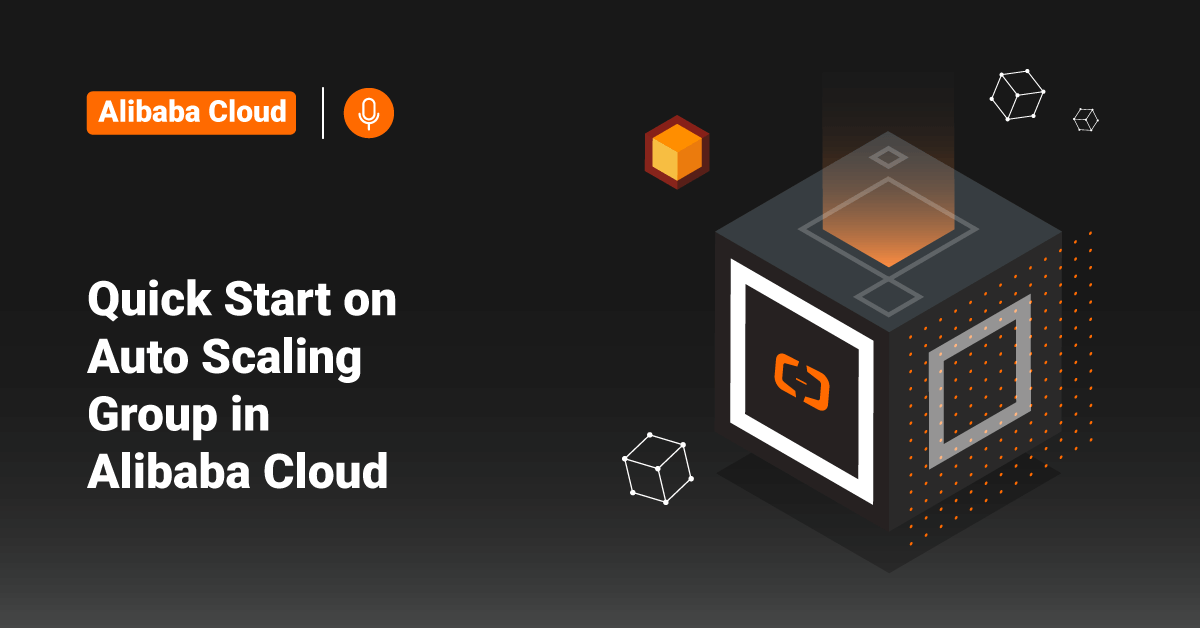Alibaba Cloud provides a comprehensive set of global cloud computing services to power Alibaba’s eCommerce ecosystem and other online businesses. Since 2009, Alibaba Cloud has been one of the leading providers in Artificial Intelligence (AI) and cloud computing. Alibaba Cloud offers cloud computing resources and services to thousands of government organizations, developers, and enterprises in more than 200 regions.
An Auto Scaling group is a group of Elastic Compute Service (ECS) instances that are dynamically scaled based on pre-configured scaling rules. A Scaling group allows users to set the minimum and the maximum number of ECS instances, templates used to create ECS instances automatically, and policies for removing ECS instances. Also, users can use a Scaling group to maintain a group of Elastic Compute Service (ECS) instances based on the user’s business requirements. In this tutorial, we will learn about the steps to create, enable, view, and disable a scaling group in Alibaba Cloud.
Prerequisites
- First, activate Auto Scaling when prompted if the users are using it for the first time.
- Create a launch template if the user wants to use Auto Scaling groups to create Elastic Compute Service (ECS) instances.
- Before the user associates an Auto Scaling group with Server Load Balancer (SLB) instances, ensure that the following conditions are met:
– The users must have at least one Server Load Balancer (SLB) instance in the Active state.
– The Server Load Balancer instance and the Auto Scaling group are in the same region.
– The SLB instance and the scaling group are in the same Virtual Private Cloud (VPC) if the network type used in the user’s account is VPC.
– If the network type of the SLB instance is the classic network, the network type of the scaling group is Virtual Private Cloud, and the backend server group of the SLB instance contains VPC-type ECS instances. In that case, ensure that the ECS instances and the scaling group must be in the same VPC.
– Users must configure at least one listener on the SLB instance.
– Make sure to enable a health check on the Server Load Balancer (SLB) instance.
- Before we associate a scaling group with ApsaraDB RDS instances, ensure that the following conditions are met:
– Users must have at least one Relational Database Service instance in the Running state on their account.
– The RDS instances and the Auto Scaling group must reside in the same region.
Create an Auto Scaling Group
To create an Auto Scaling group in Alibaba Cloud, follow the below steps:
- First, log in to the Alibaba Cloud Control Panel and go to the Auto Scaling console.
- In the left-side navigation panel, select the Scaling Groups menu.
- Select a region in the top navigation bar.
- In the upper-left corner of the Scaling Groups page, click the Create button.
- Next, configure parameters for the Auto Scaling group.
- After configuring the parameters click OK in the Create Scaling Group dialog box.
- The newly created Auto Scaling group is displayed in the scaling group list. Users can only add Auto Scaling group to ECS instances when the scaling group is Enabled.
Enable an Auto Scaling Group
Auto Scaling can scale Elastic Compute Service (ECS) instances for an Auto Scaling group only when the scaling group is enabled. To enable an Auto Scaling Group in Alibaba Cloud, follow the below steps:
- First, log in to the Alibaba Cloud Control Panel, go to the Auto Scaling console, or directly visit https://essnew.console.aliyun.com/.
- Click Scaling Groups in the left-side navigation panel.
- Next, select a region in the top navigation bar.
- Search and choose the Scaling group from the list, click on the three dots, and choose the Enable option in the Actions column.
- The Auto Scaling group has entered the enabled state and can be used to scale ECS instances.
View Scaling Groups
- To view scaling groups in Alibaba Cloud, follow the below steps:
- Login to the Auto Scaling console by visiting https://essnew.console.aliyun.com/.
- Click Scaling Groups in the left-side navigation panel.
- Next, select a region in the top navigation bar.
- Search and find the scaling group from the list and use any one of the following methods to open the details page of that scaling group:
– Click on the ID in the Scaling Group Name/ID column.
– Click Details in the Actions column corresponding to the scaling group.
- Choose any of the two options to open the scaling group details page to view the scaling group’s corresponding details.
Disable Scaling Groups
To disable an Auto Scaling Group in Alibaba Cloud, follow the below steps:
- First, log in to the Alibaba Cloud Control Panel, go to the Auto Scaling console, or directly visit https://essnew.console.aliyun.com/.
- Click Scaling Groups in the left-side navigation panel.
- Next, select a region in the top navigation bar.
- Search and select the Scaling group from the list, click on the three dots, and choose the Disable option in the Actions column.
- Finally, click OK in the Disable Scaling Group message.
Conclusion
This tutorial presents the steps to create, enable, view, and disable a scaling group in Alibaba Cloud. Hope this tutorial was helpful, and do reach out to us if you have any query or suggestions.