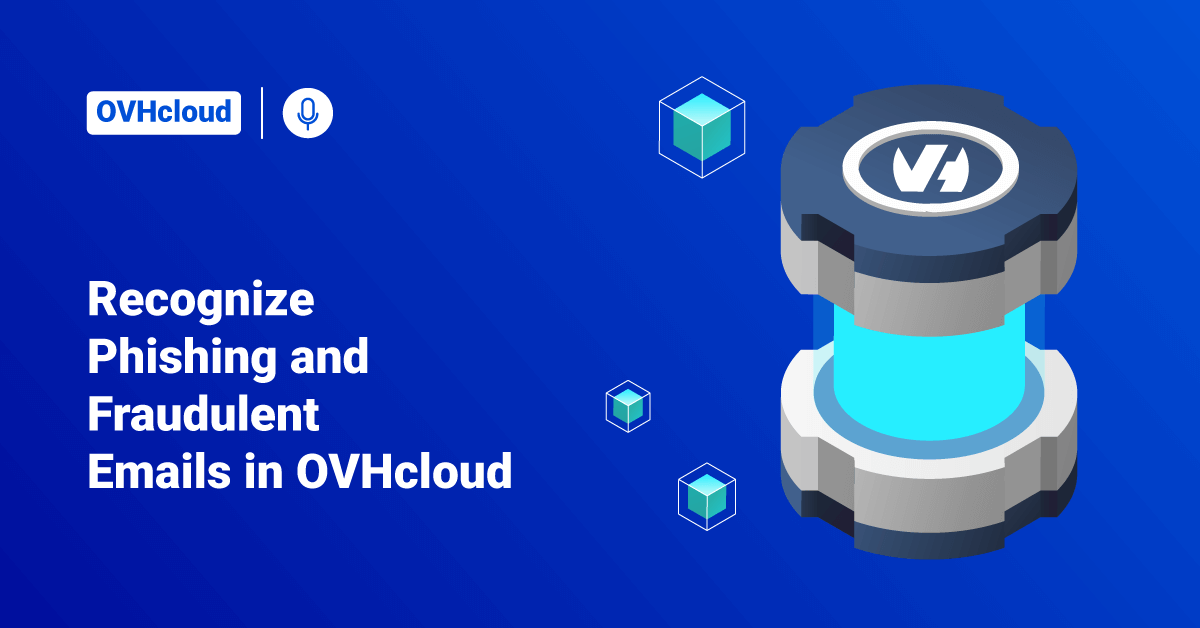OVH, legally known as OVH Groupe SAS, is a cloud computing that offers dedicated servers, Virtual Private Server (VPS), and other web resources. OVHcloud Public Cloud infrastructure is set up so that customers can harness the on-demand resources offered by OVHcloud for both small-scale and large-scale deployments. The OVHcloud Public Cloud offers numerous cloud solutions that can be billed on a pay-as-you-go basis. The OVHcloud Public Cloud is very flexible and scalable, making it easy for customers to use them on any scale of projects and deployments. It also offers a range of storage and machine learning solutions to its customers. In addition to that, OVHcloud Public Cloud provides a portfolio of services like data analytics services to analyze user data effortlessly.
Phishing is a type of online scam where criminals impersonate legitimate organizations via email, text message, advertisement, or other means to steal sensitive information. The term “phishing” is a spin on the word fishing, as criminals dangle a fake lure using a legitimate-looking email, ad, or website. Phishing is the act of sending an email asking users to click on a link that redirects them to a form. This form fraudulently imitates a known brand’s design and asks users to enter their personal information, such as account numbers, credit card numbers, usernames, passwords, or other valuable information.
This tutorial will help users recognize phishing and fraudulent emails and what to do if a user clicks on a fraudulent link.
Receiving phishing or Fraudulent emails that claim to be from OVHcloud
Identifying a phishing email
If the user has received an email claiming to be from OVHcloud and is unsure whether it genuinely originated from the OVHcloud team, they should look for any signs of a phishing attempt. Below are some visual details that will help a user tell an OVHcloud official email apart from a phishing attempt.
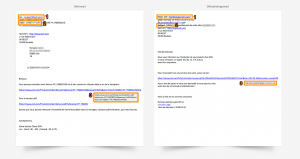
Remember to ensure that the following three conditions are met to tell the difference between an OVHcloud email and a phishing email:
| SL No. | Description | OVHcloud Email | Phishing Email |
| 1 | Sender | Verify that the address used to send the email ends in “@ovh.com”, “@ovhcloud.com”, “@kimsufi.com”, or “@soyoustart.com”. | The phishing emails will be marked as spam between brackets most of the time, and the user’s Network interface controller (NIC) handle will not be mentioned or will be incorrect. |
| 2 | Subject | Check that the subject line has either the user NIC handle details (beginning with the first letter of the last name and the first letter of the first name with which the user has registered with OVHcloud) or the email address associated with the user’s account. | The phishing emails will be marked as spam between brackets most of the time, and the user’s NIC handle will not be mentioned or will be incorrect. |
| 3 | Link | Move the mouse over the link provided in the email, and the user will be able to see its contents at the bottom of the browser without having to click on it. In the above visual details, the link does indeed point to the https://www.ovh.com/ link. | In the above visual example, users can see when they move their mouse over the link that it has nothing to do with OVHcloud. Then, make sure that the user does not click on it. |
>> Note: If the users are a So you Start or Kimsufi customer, they do not need to pay anything to OVHcloud. Therefore, these customers can ignore this type of email, which will help them to avoid fraudulent emails.
Reporting a Phishing Email
If the user has carried out the checks set out above and are sure they have received a phishing email spoofing the identity of OVHcloud, please send an email to the OVHcloud team. It is recommended to send the email with as much information as they can, such as the contents of the email, subject, sender details, etc., to the fraud@ovh.com address. Please note that the information they provide to us may be shared with third parties to enable us to combat these threats.
What to do if the user clicks on a fraudulent link?
Entered Card details on a fraudulent link:
If the user has entered their credit card number or any other card details on a fraudulent site, do the following:
The practical thing for the user to do if they entered the details on a fraudulent site is to contact their bank as soon as possible to have the credit card blocked. Inform the bank of the date and, if possible, the time frame at which they entered the credit card number on the fraudulent site. Note that only the bank has the privilege to cancel fraudulent transactions that may have been made without the account holders knowledge.
Entered OVHcloud admin password on a fraudulent link:
If the user has entered their OVHcloud password on a fraudulent site, do the following:
First, log in to the OVHcloud Control Panel, and change the password. Also, activate two-factor authentication to secure the OVHcloud account permanently. In order to activate two-factor authentication, follow the steps mentioned in the “Securing the OVHcloud account with two-factor authentication” tutorial.
Conclusion
This tutorial presents the process to recognize a phishing and fraudulent email in OVHcloud, and what to do if the user clicks on a fraudulent link. Hope this tutorial was helpful, and do reach out to us if you have any query or suggestions.